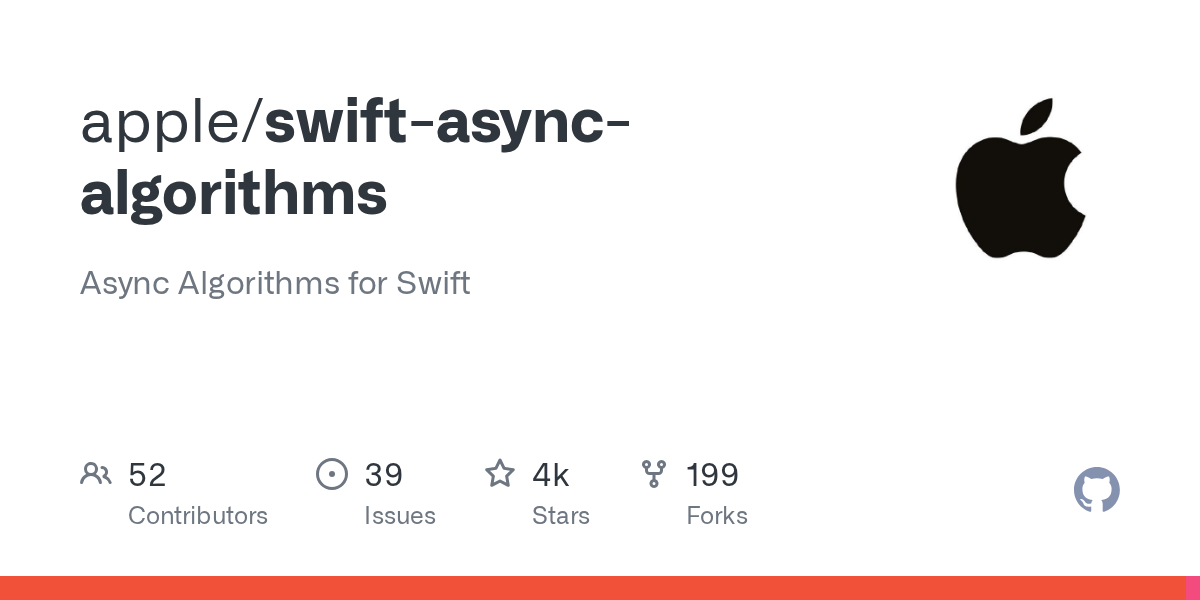@swift-5.2.5
struct DirectProduct<Left: Collection, Right: Collection> { let left: Left let right: Right let iteratorType: DirectProductIterator<Left, Right>.Type init(_ left: Left, _ right: Right) { self.left = left self.right = right iteratorType = DirectProductIterator.self } } extension DirectProduct where Left.Index == Int, Right.Index == Int { init(_ left: Left, _ right: Right) { self.left = left self.right = right iteratorType = DirectProductIterator2.self } } extension DirectProduct: Sequence { func makeIterator() -> DirectProductIterator<Left, Right> { iteratorType.init(left, right) } } class DirectProductIterator<Left: Collection, Right: Collection>: IteratorProtocol { fileprivate let left: Left fileprivate let right: Right required init(_ left: Left, _ right: Right) { self.left = left self.right = right } func next() -> (Left.Element, Right.Element)? { print("DirectProductIterator") return nil } } class DirectProductIterator2<Left: Collection, Right: Collection>: DirectProductIterator<Left, Right> where Left.Index == Int, Right.Index == Int { required init(_ left: Left, _ right: Right) { super.init(left, right) } override func next() -> (Left.Element, Right.Element)? { print("DirectProductIterator2") return nil } } do { let p = DirectProduct([2, 3, 5], ["X", "Y", "Z"] as Set<String>) for (_, _) in p {} } print() do { let p = DirectProduct([2, 3, 5], ["X", "Y", "Z"]) for (_, _) in p {} }










 ️
️















 ❓
❓




















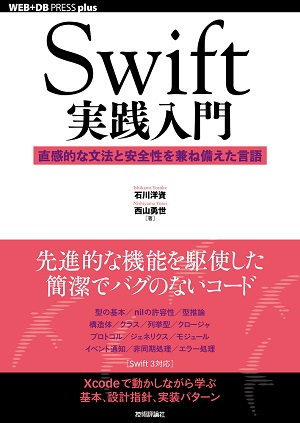

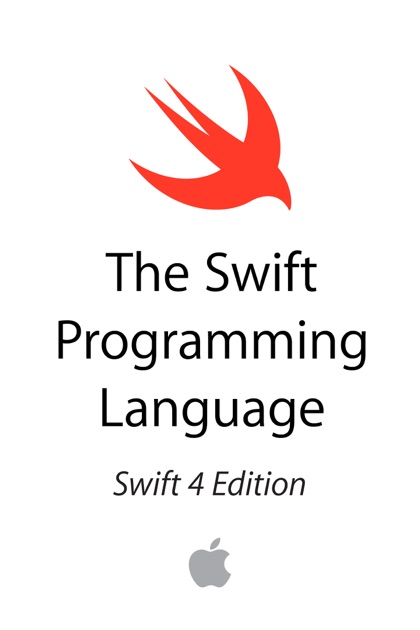
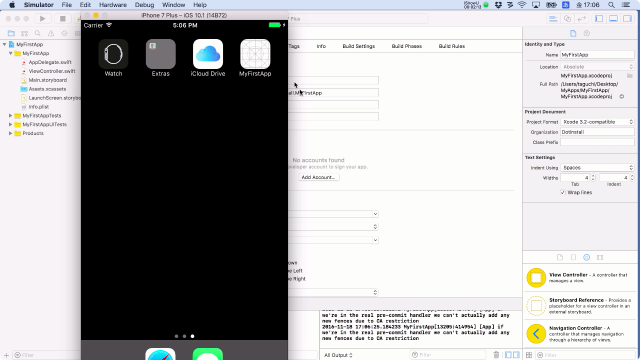


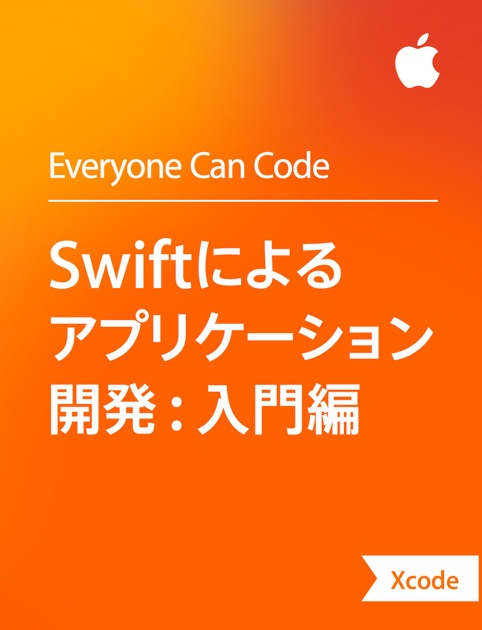
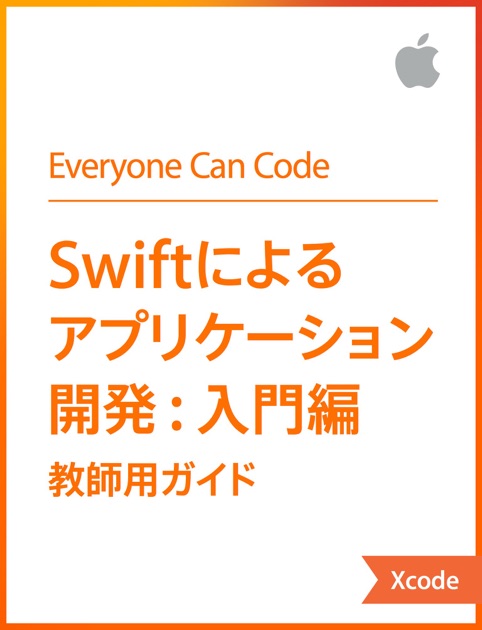










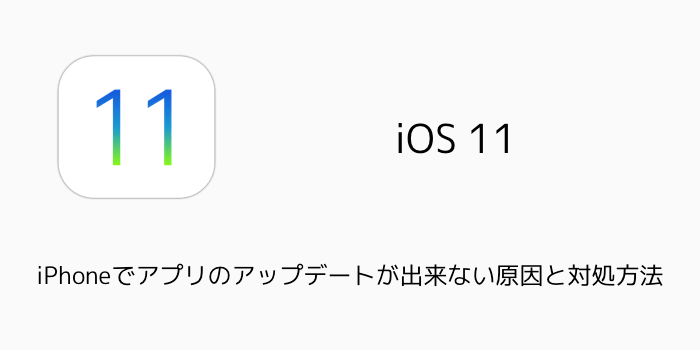

































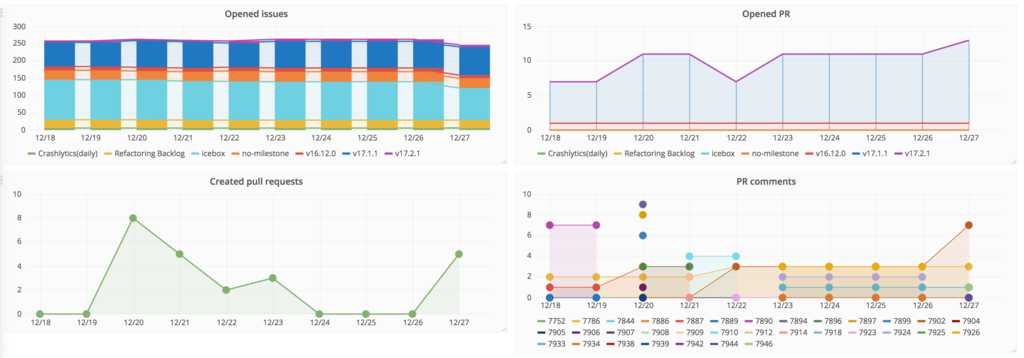

 protocol で関数値を取る init を置いてるのがまずいんでしょうか…?わかる方いたら教えてください
protocol で関数値を取る init を置いてるのがまずいんでしょうか…?わかる方いたら教えてください 




 FoldingCell is an expanding content cell with animation inspired by folding paper card material design. Swift UI Library by @Ramotion
FoldingCell is an expanding content cell with animation inspired by folding paper card material design. Swift UI Library by @Ramotion









 ♂️とりあえず色々ありがとうございました
♂️とりあえず色々ありがとうございました










 High-performance trie-node router. Contribute to vapor/routing development by creating an account on GitHub.
High-performance trie-node router. Contribute to vapor/routing development by creating an account on GitHub. A server-side Swift web framework. Contribute to vapor/vapor development by creating an account on GitHub.
A server-side Swift web framework. Contribute to vapor/vapor development by creating an account on GitHub.




 環境はXcode ver.10.2.1 (Swift 5)です。 現在 iOS アプリ作成中の超初心者です。
環境はXcode ver.10.2.1 (Swift 5)です。 現在 iOS アプリ作成中の超初心者です。



 ご教授いただけると幸いです
ご教授いただけると幸いです またまた質問です
またまた質問です







 昨日autolayoutの方でやっててうまく実行できなかったので諦めていたのですが、やり方さえ間違えなければいけるんですね! ありがとうございます!!!!
昨日autolayoutの方でやっててうまく実行できなかったので諦めていたのですが、やり方さえ間違えなければいけるんですね! ありがとうございます!!!!
 実現の目処って立ってるんでしょうか?
実現の目処って立ってるんでしょうか?



 - bih/spotify-token-swap-service
- bih/spotify-token-swap-service






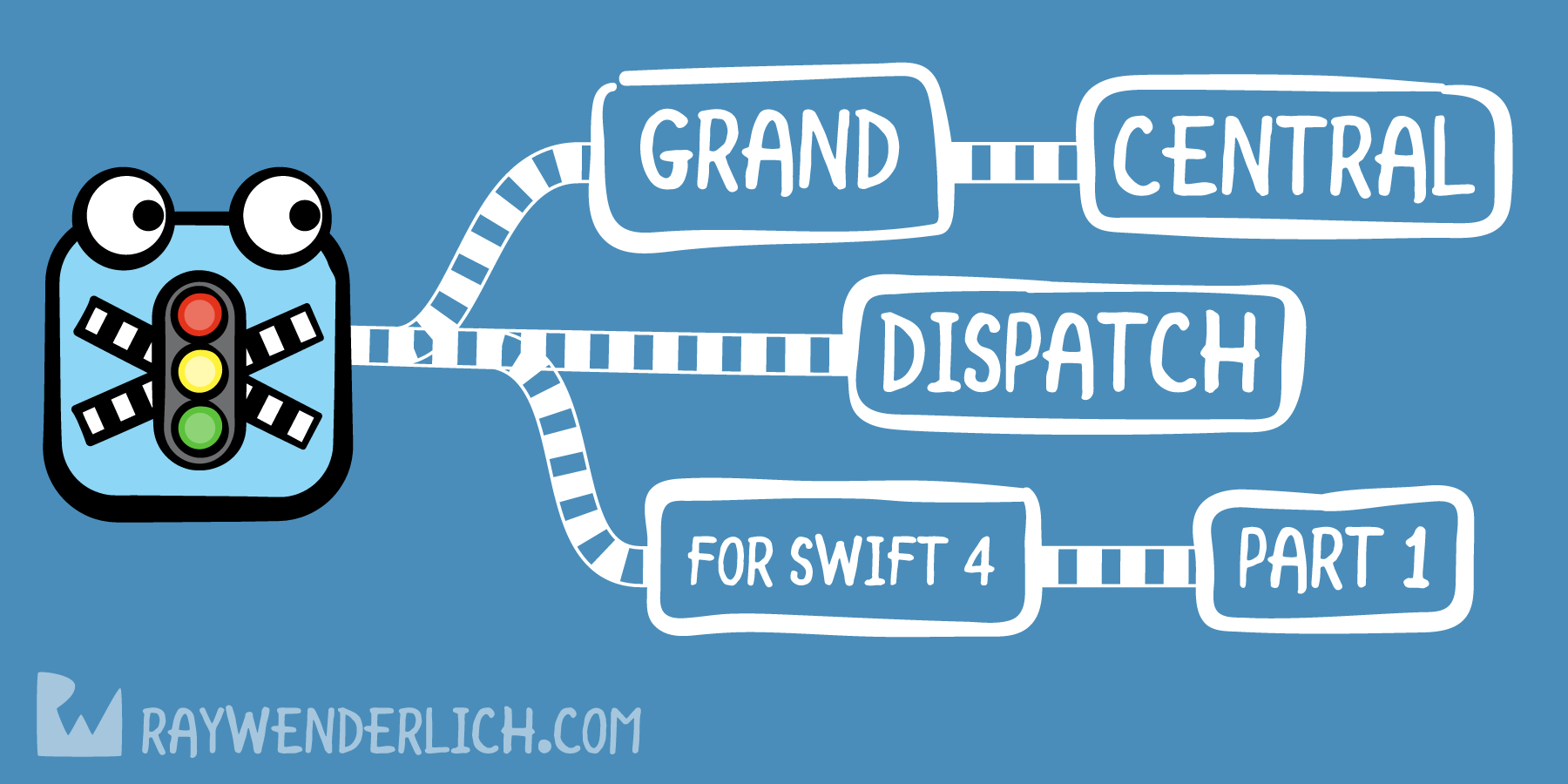







 最近Udemyの英語コンテンツとかはトライしてみてるのですが...
最近Udemyの英語コンテンツとかはトライしてみてるのですが...







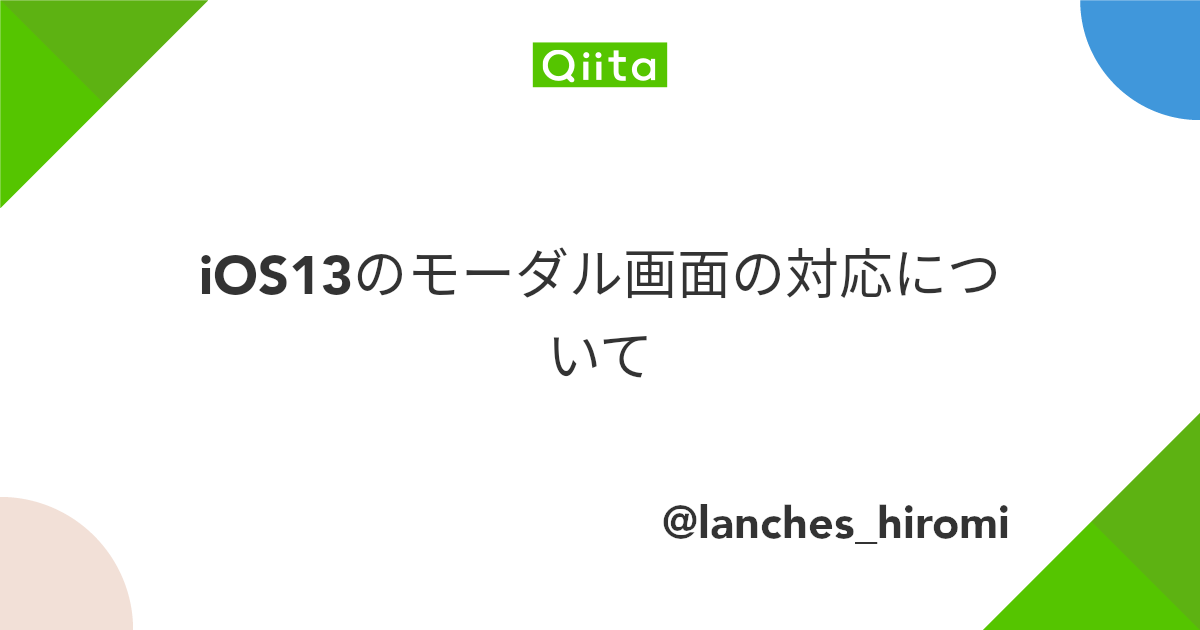




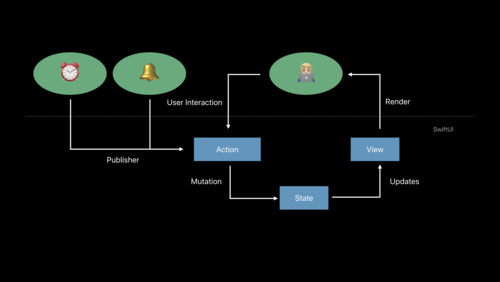











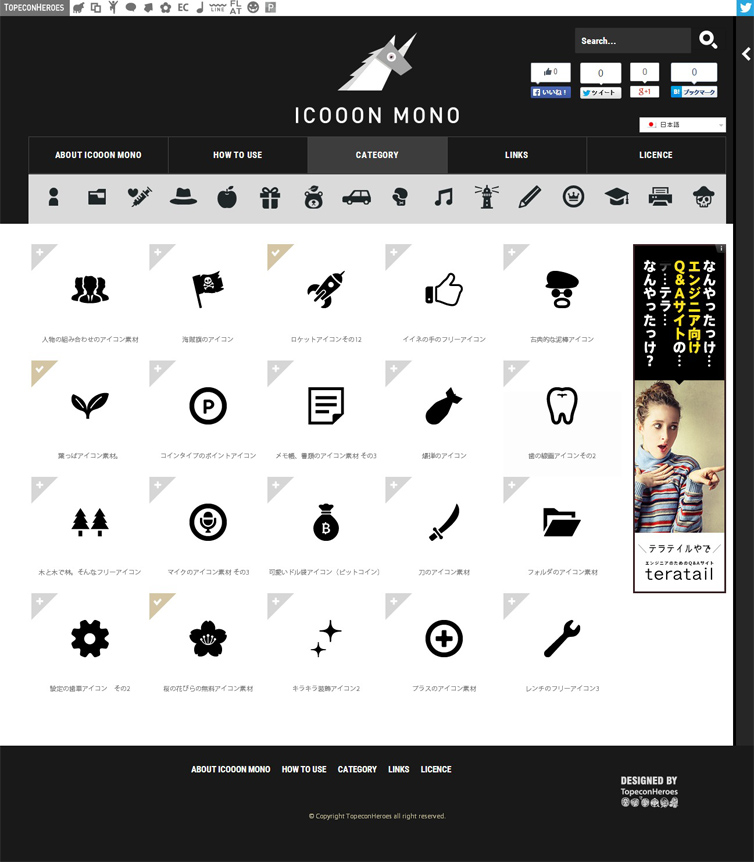




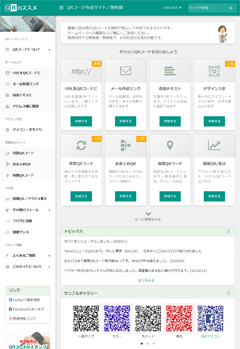
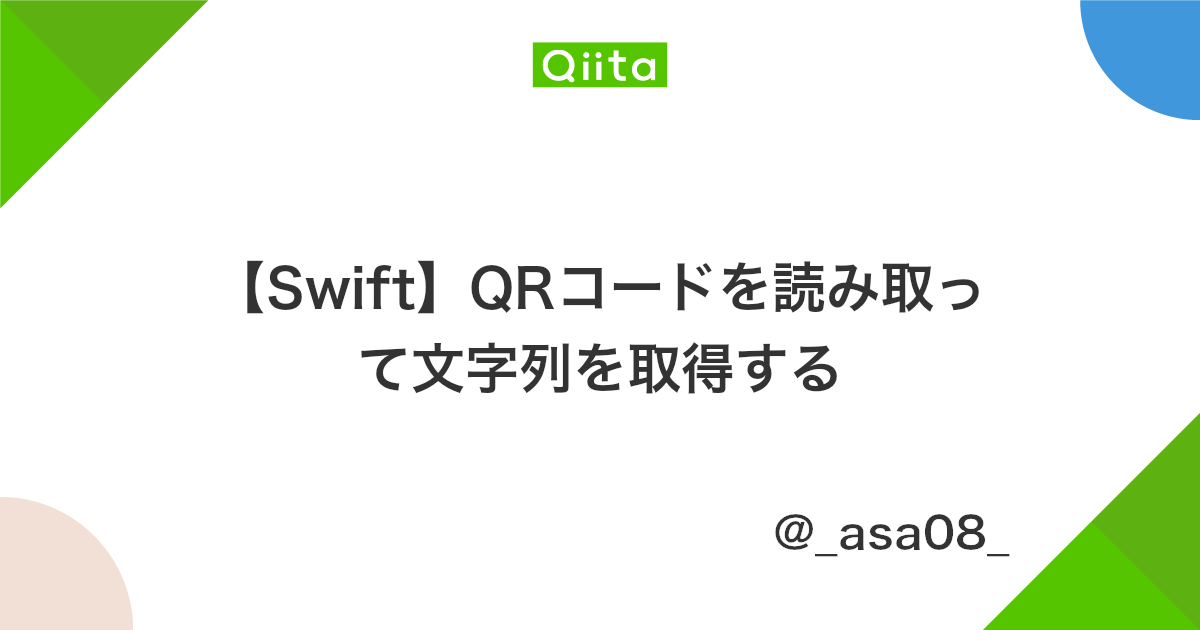














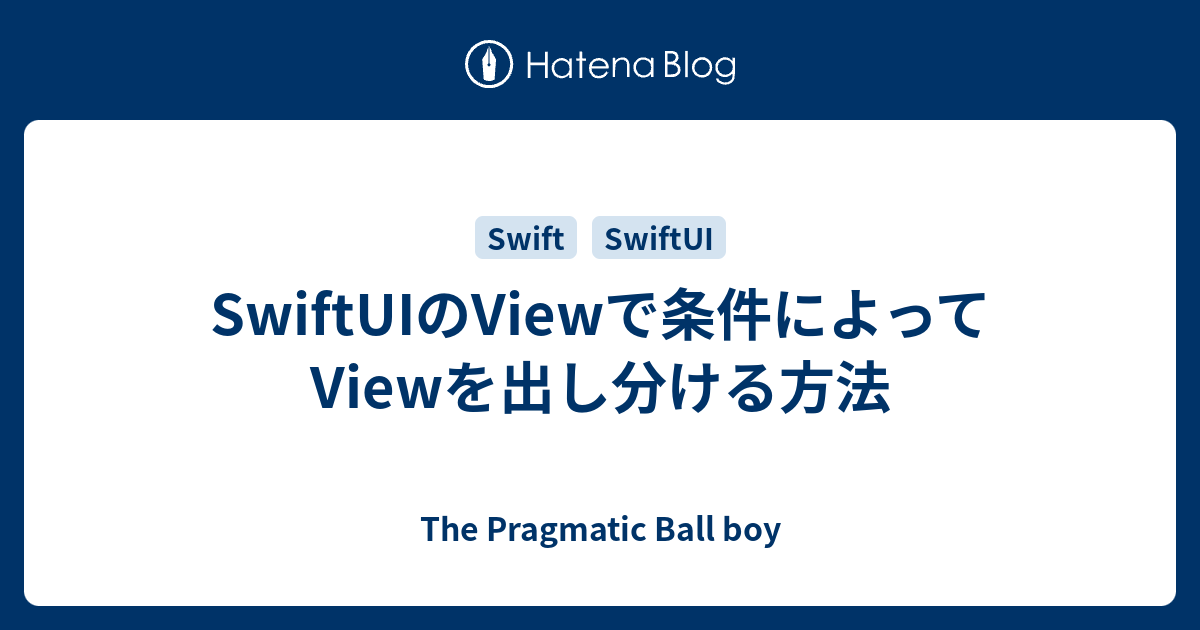

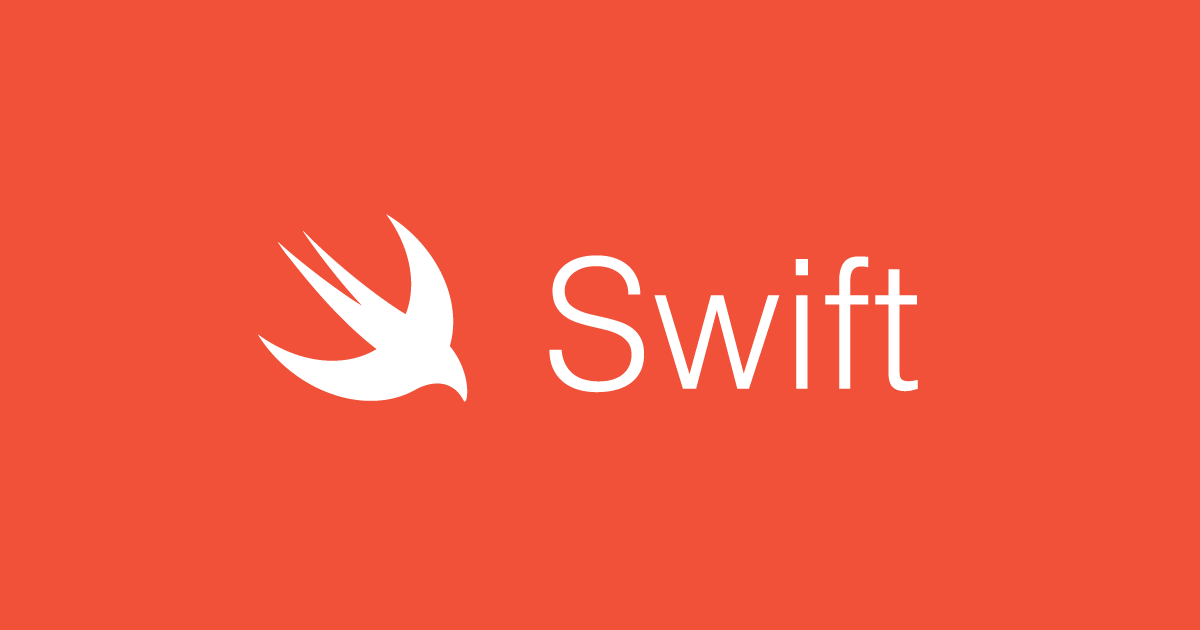







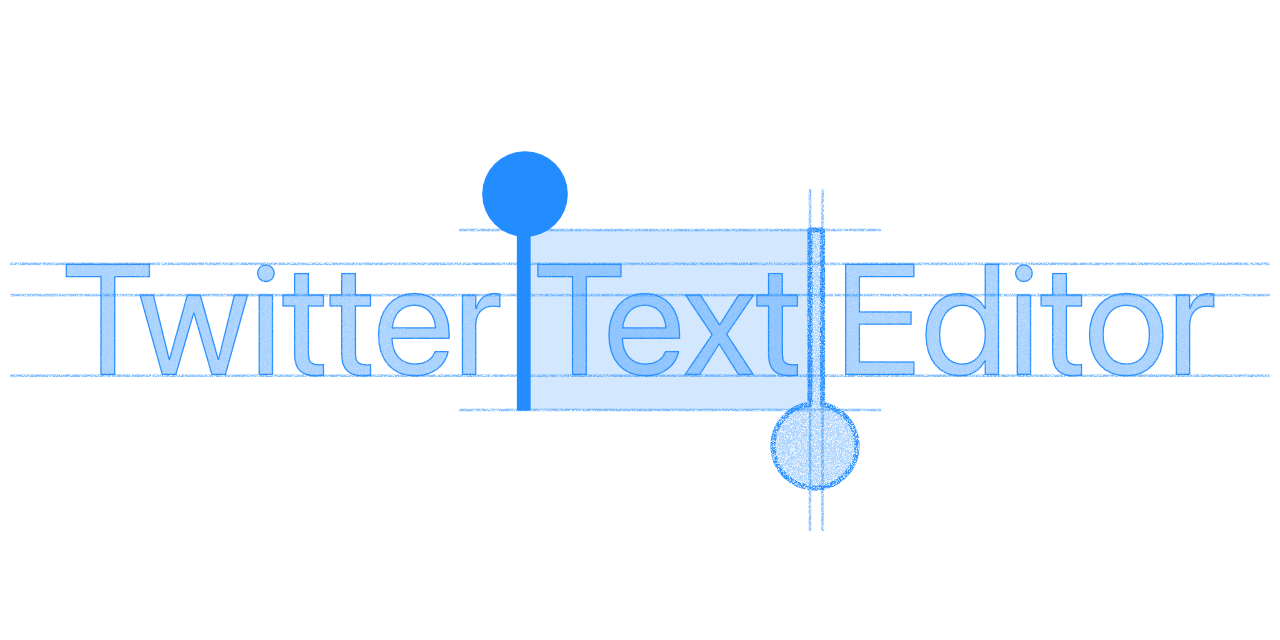










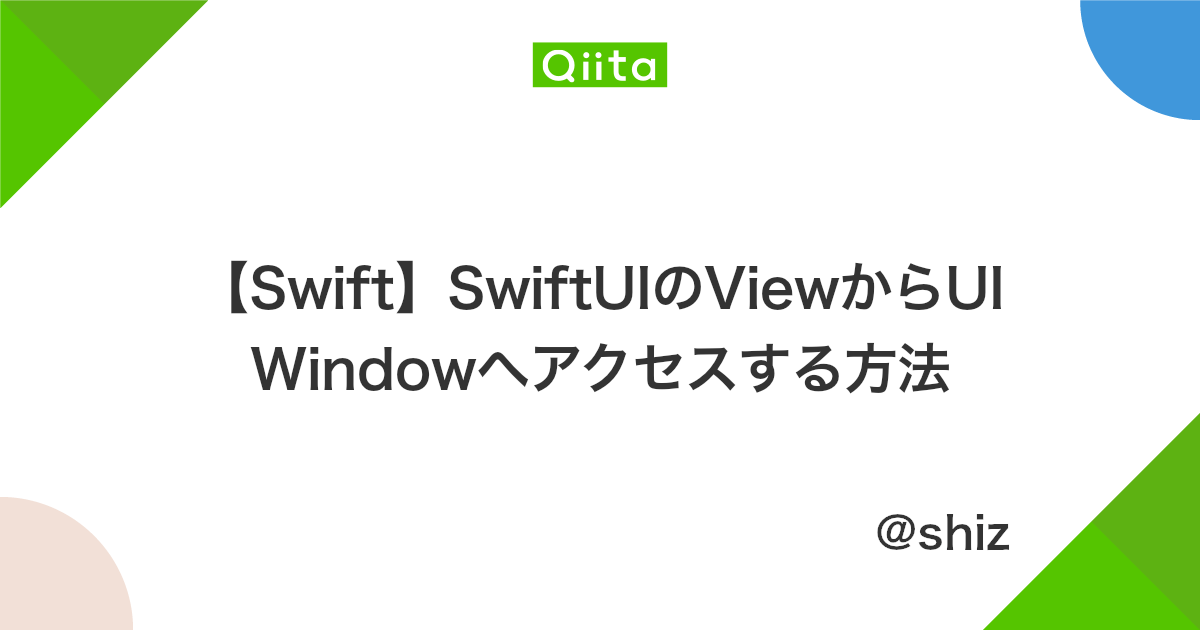
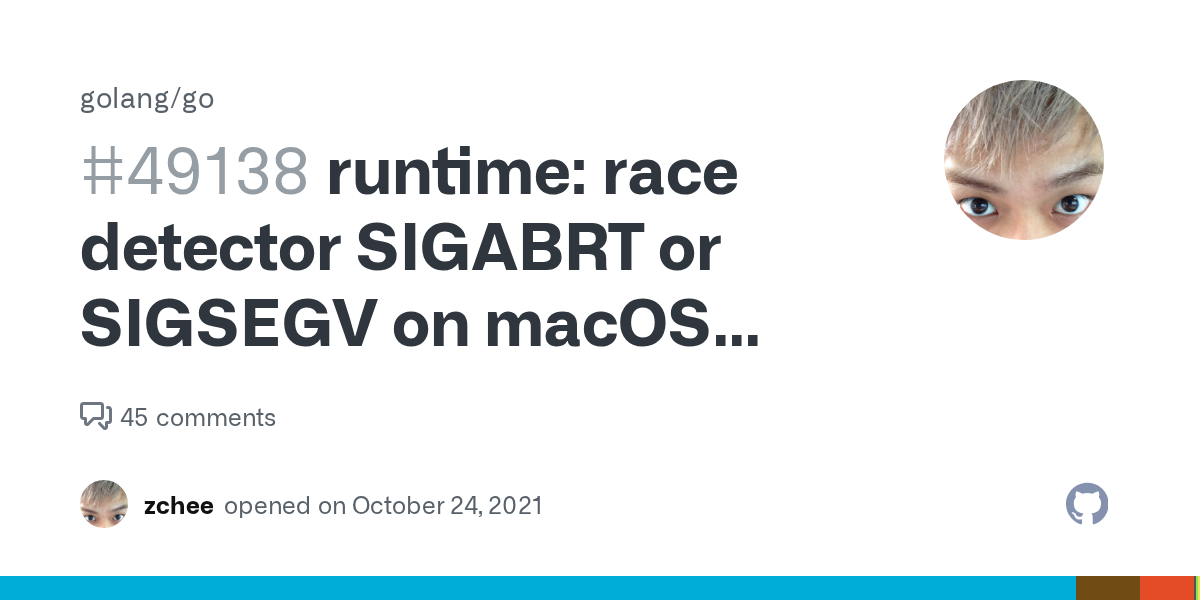

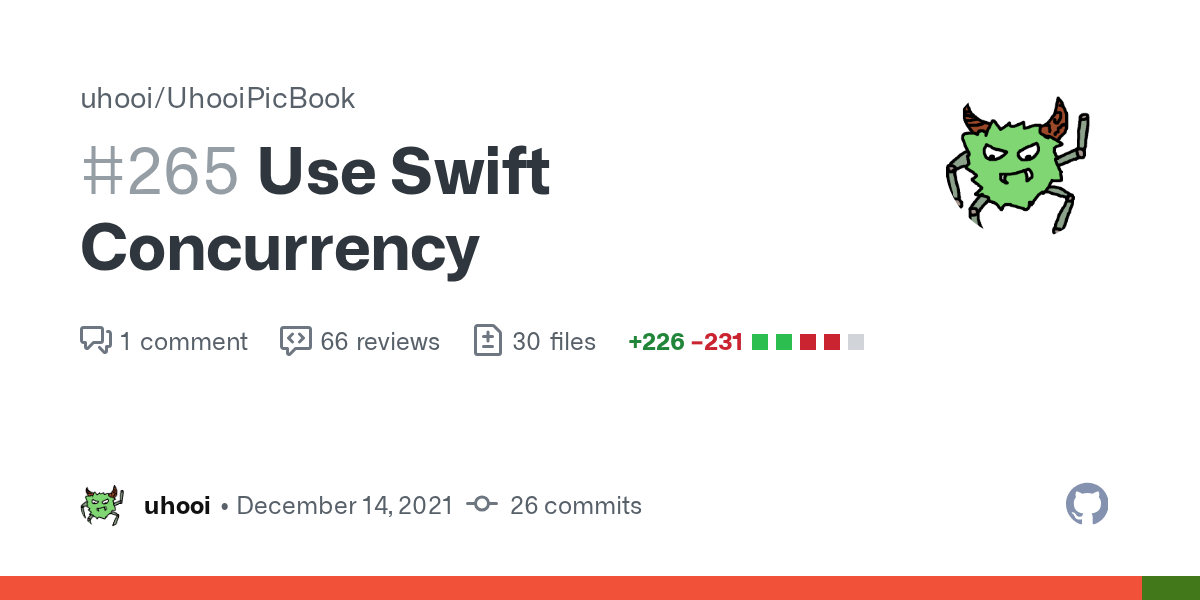




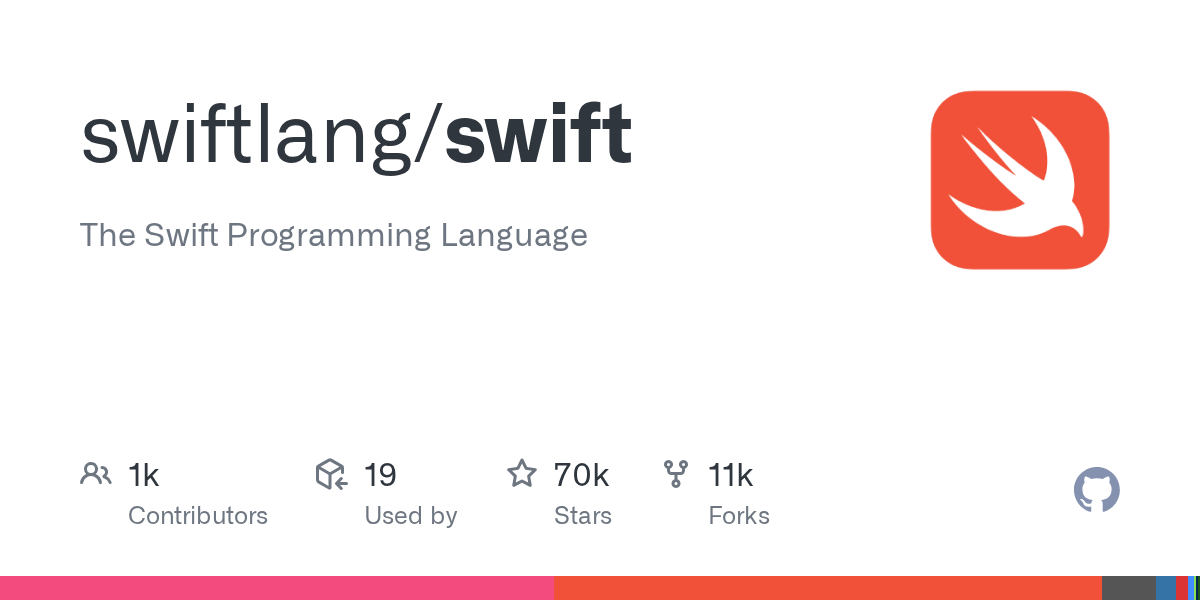




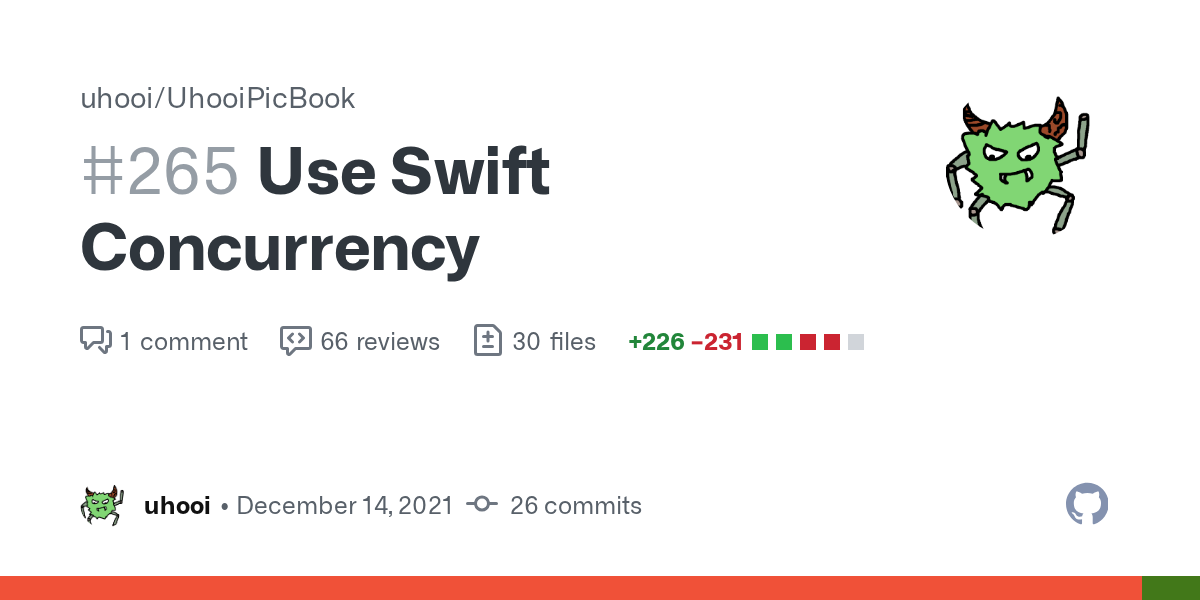









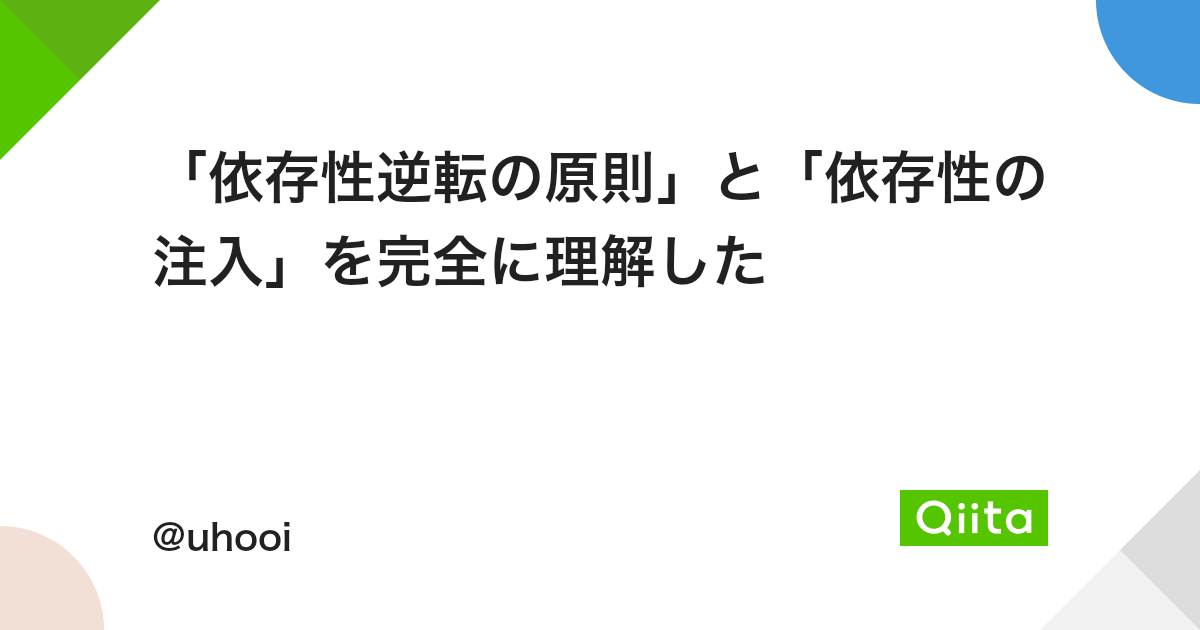
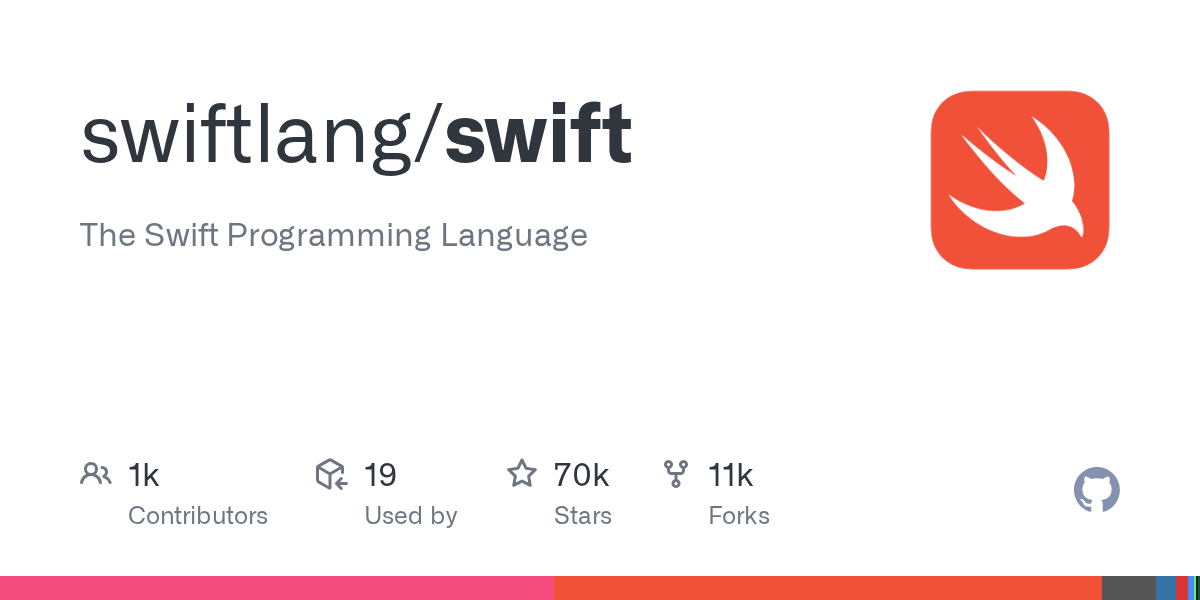
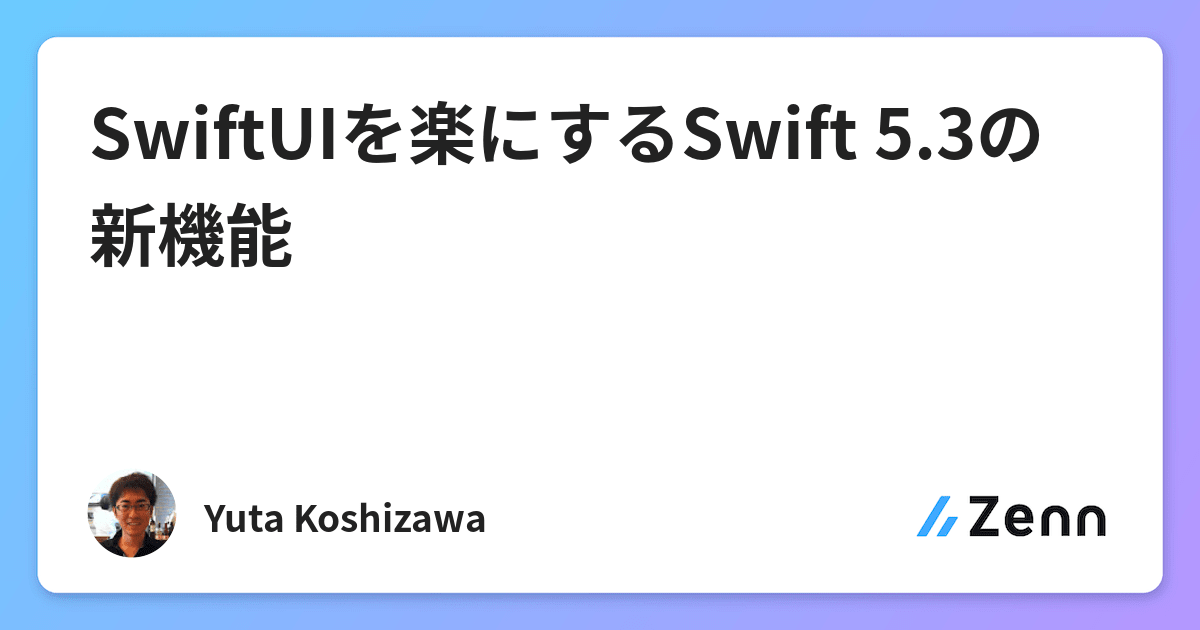


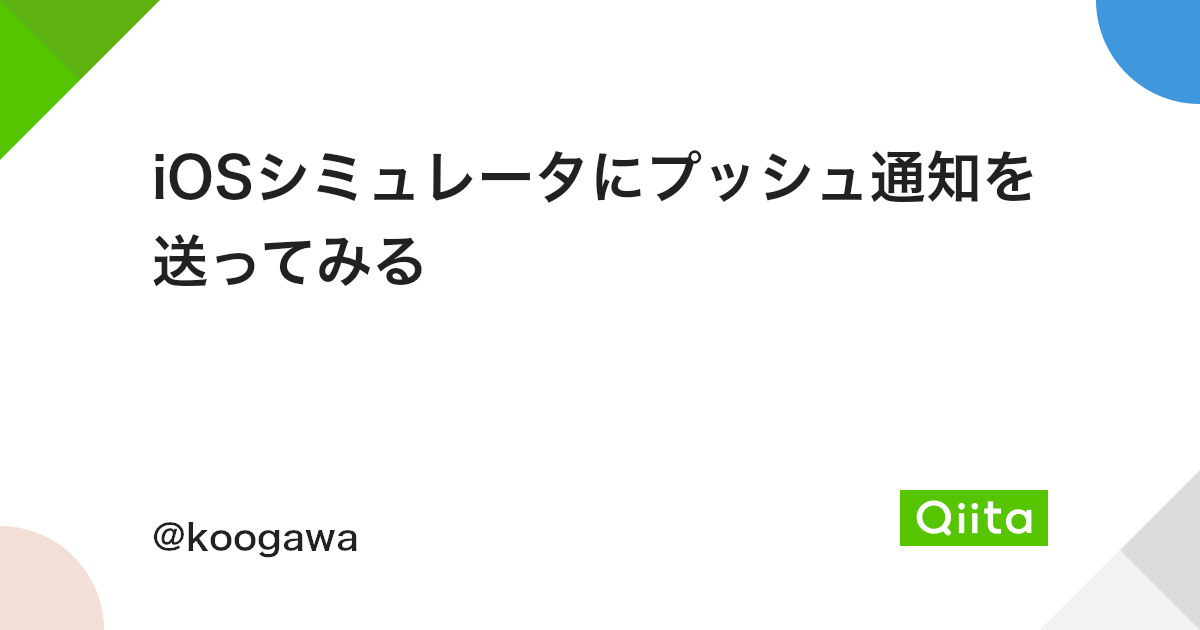









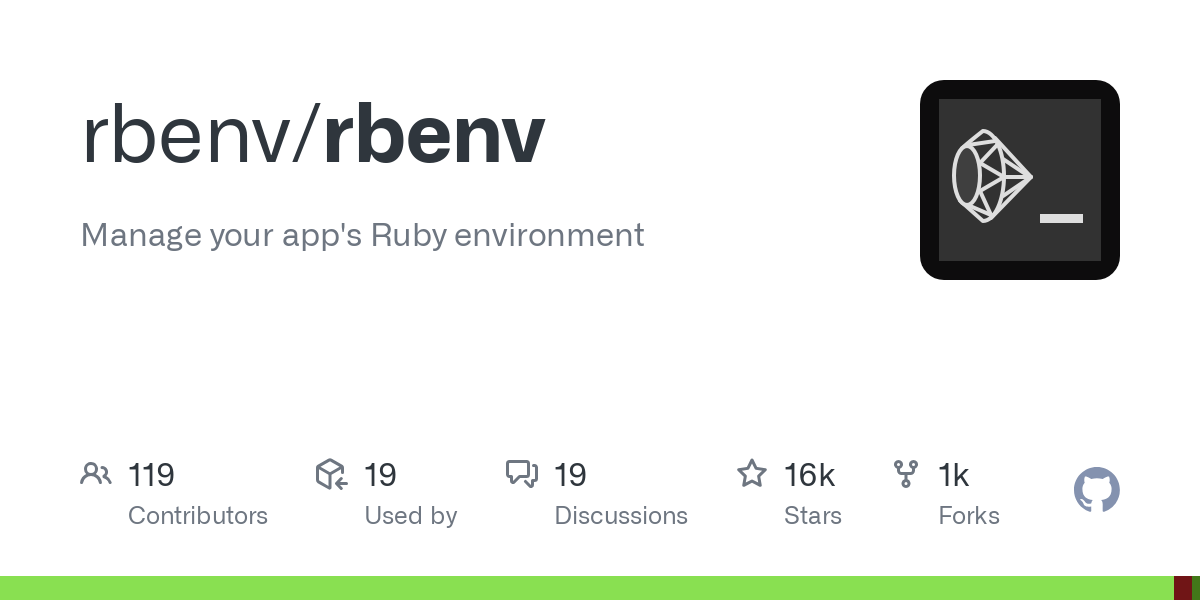

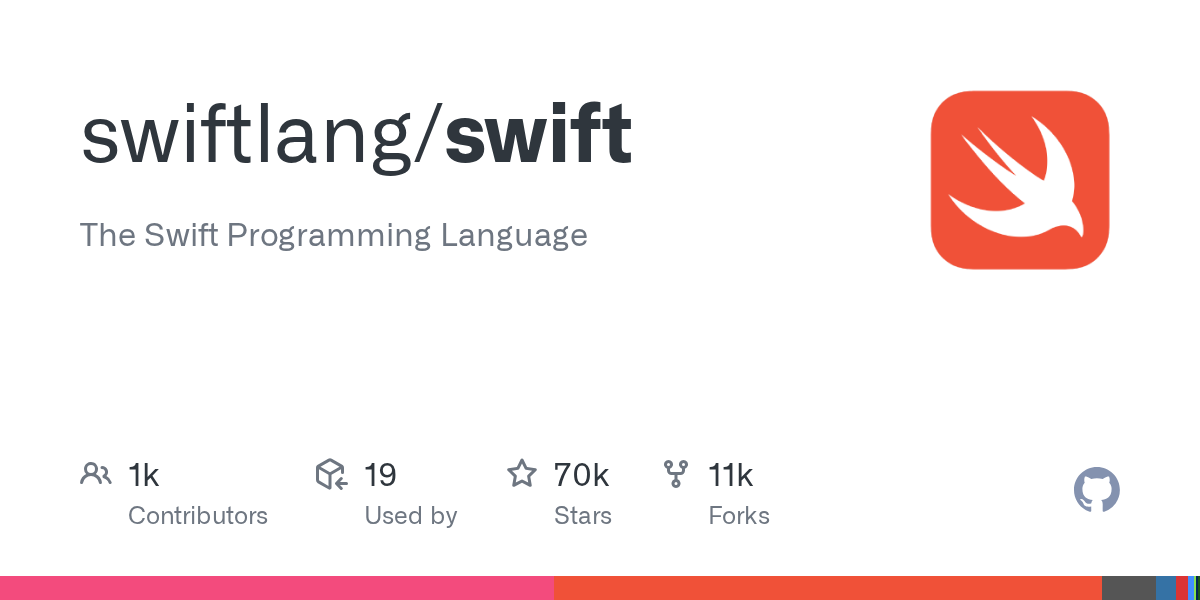


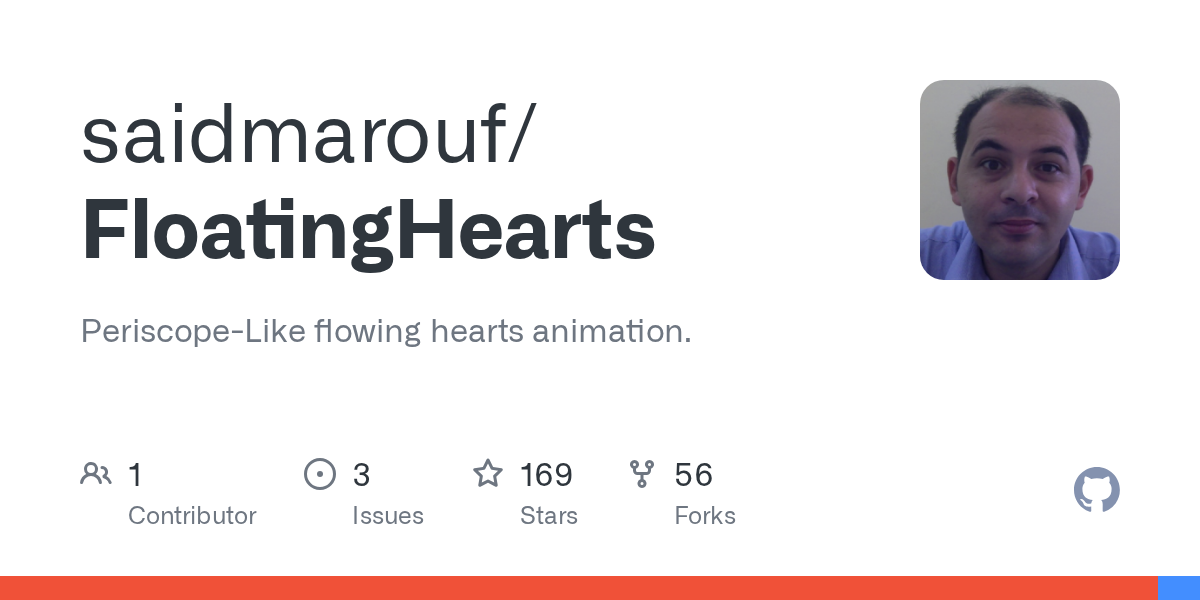
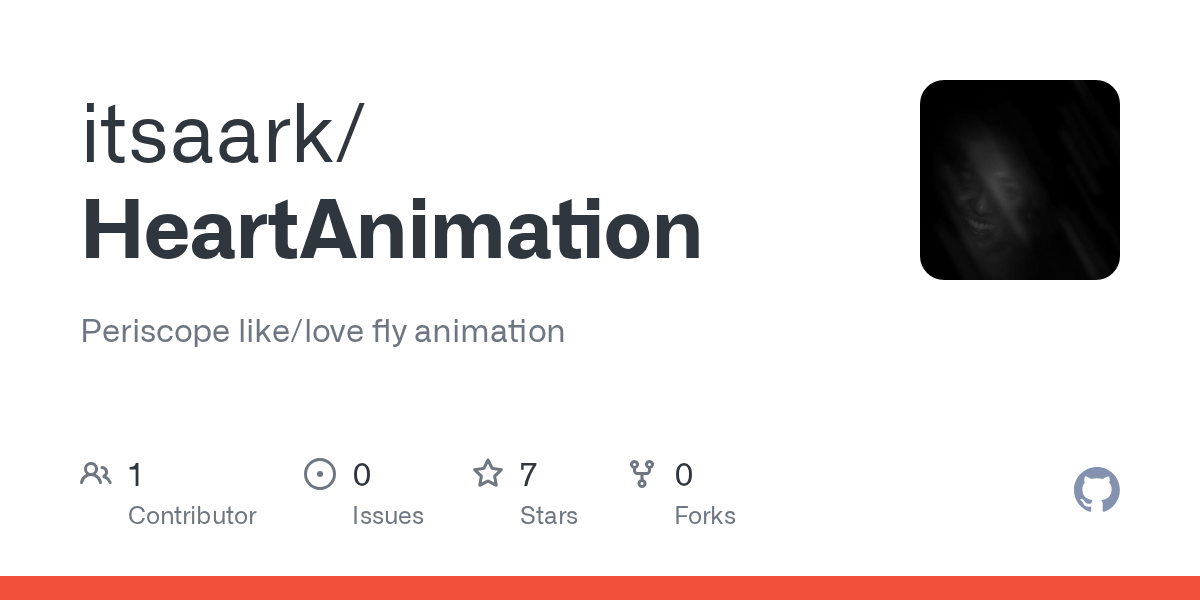


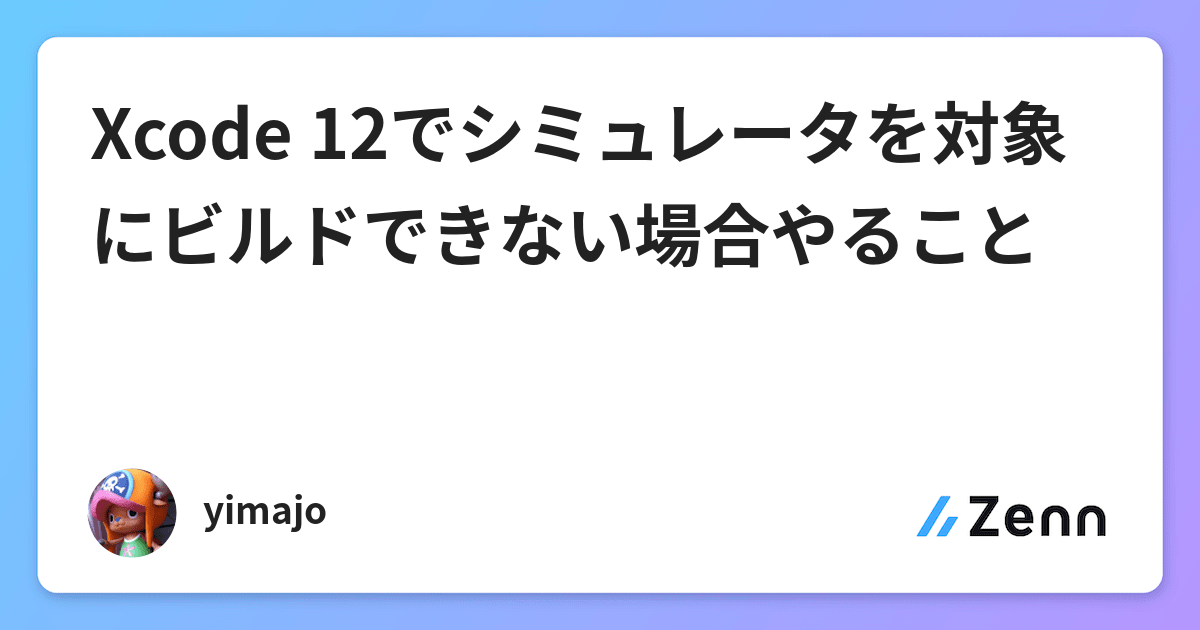











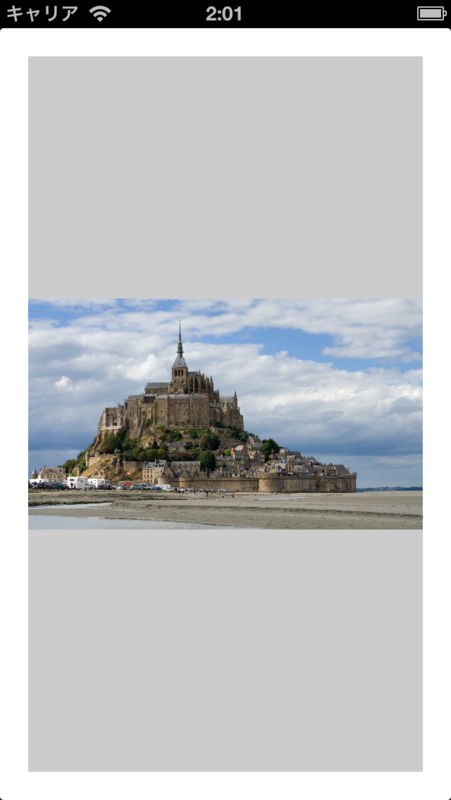
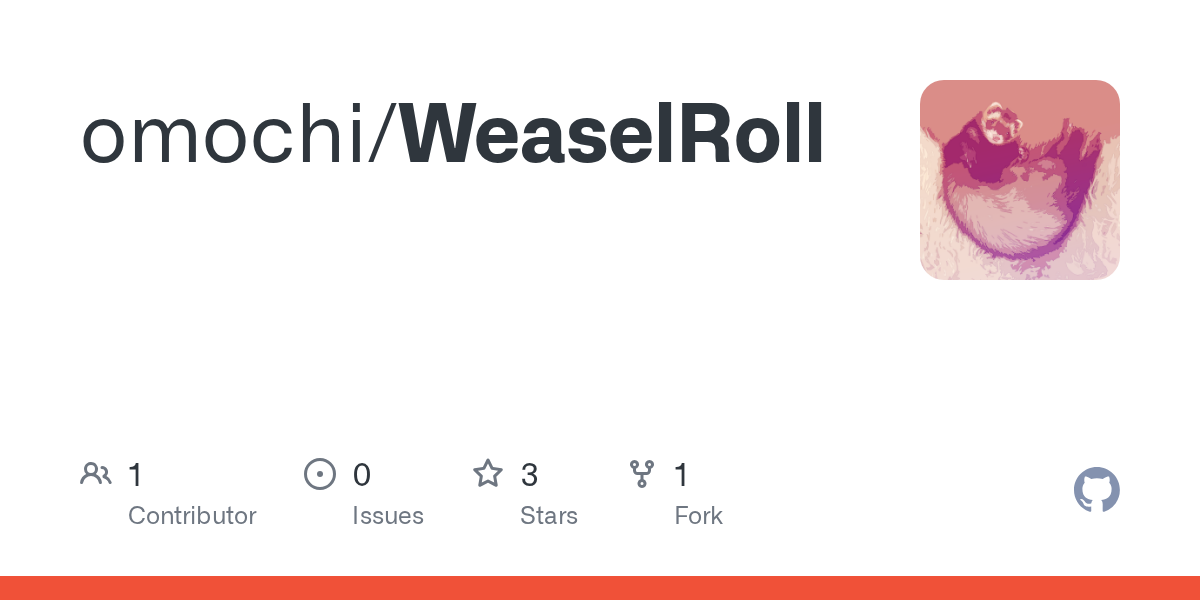
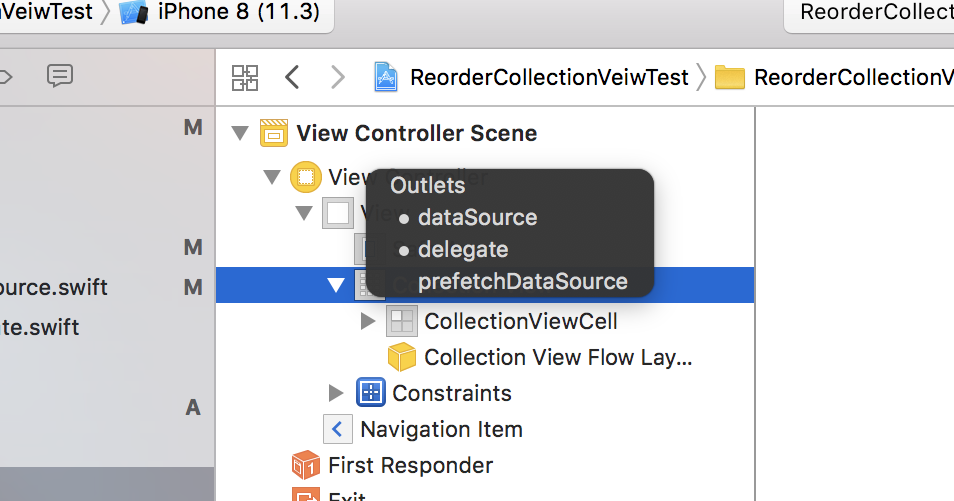



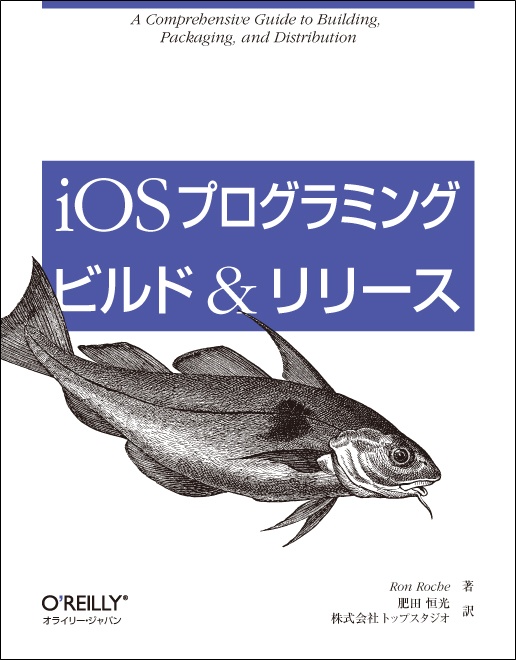













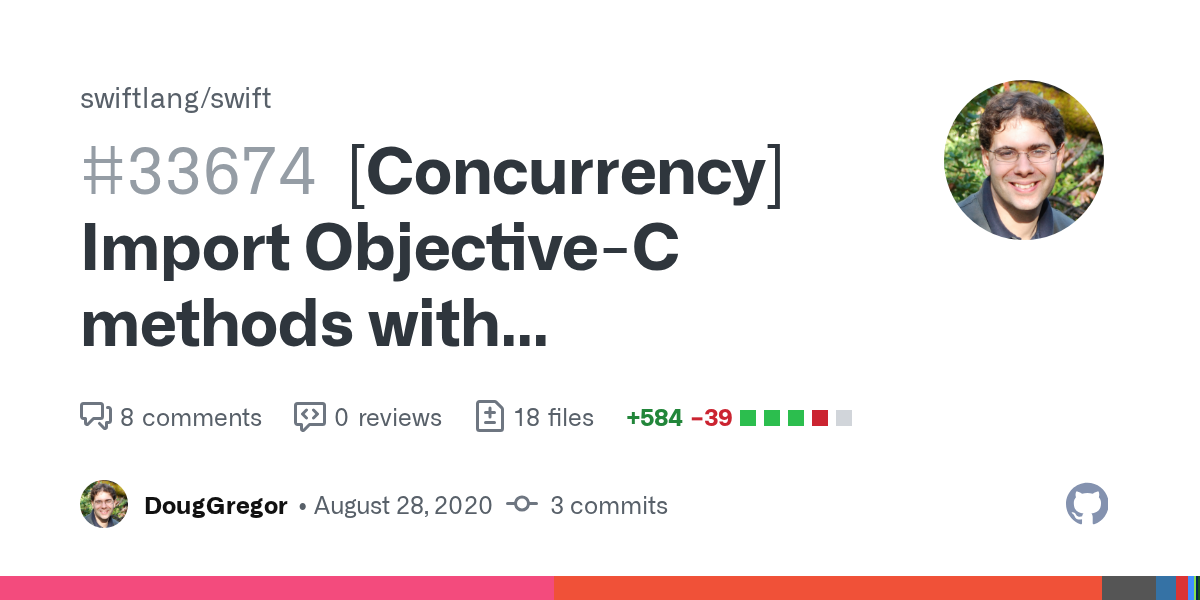
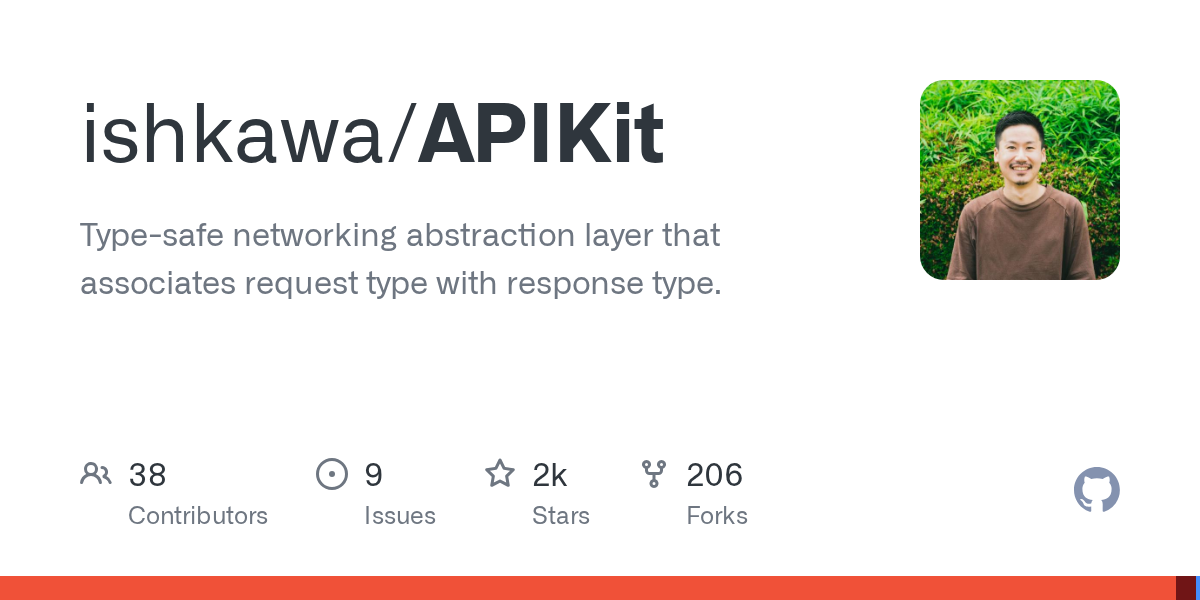
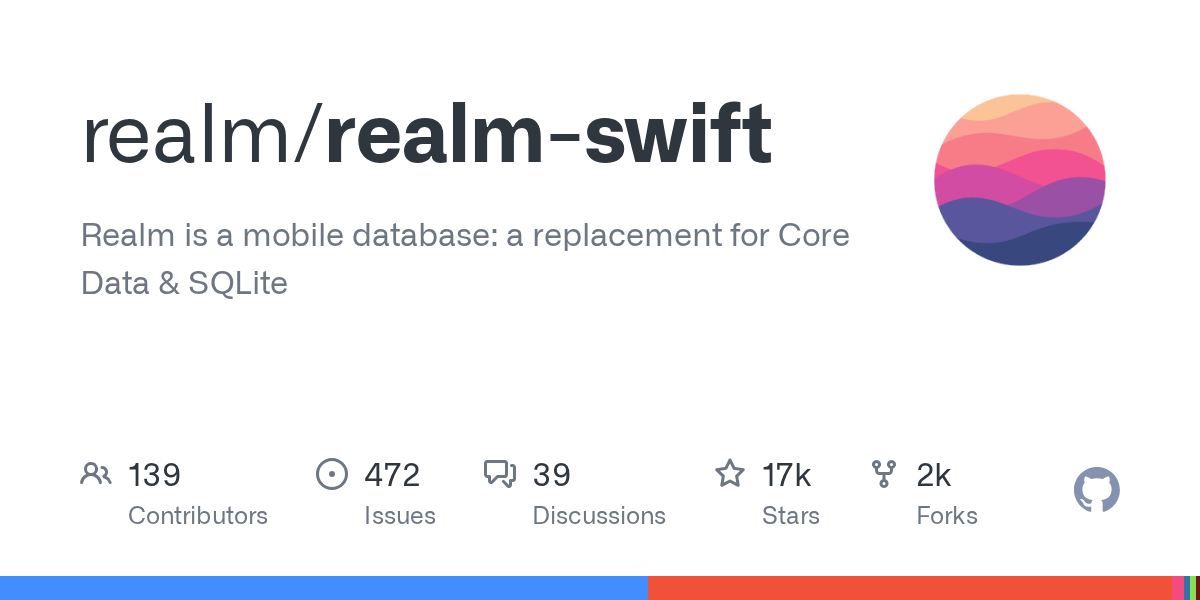
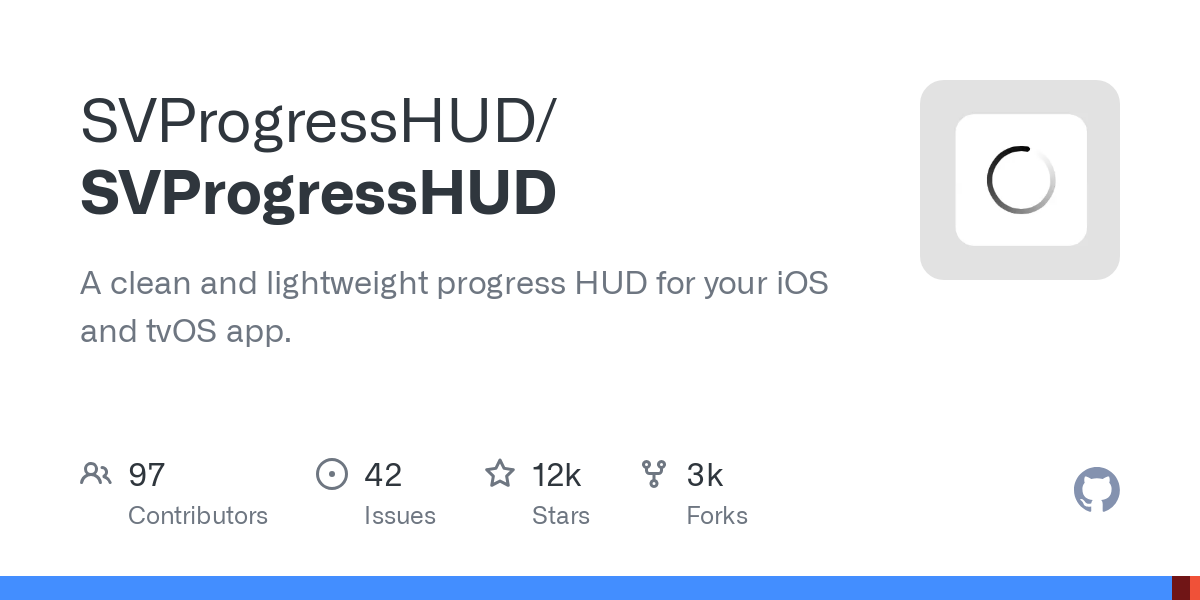






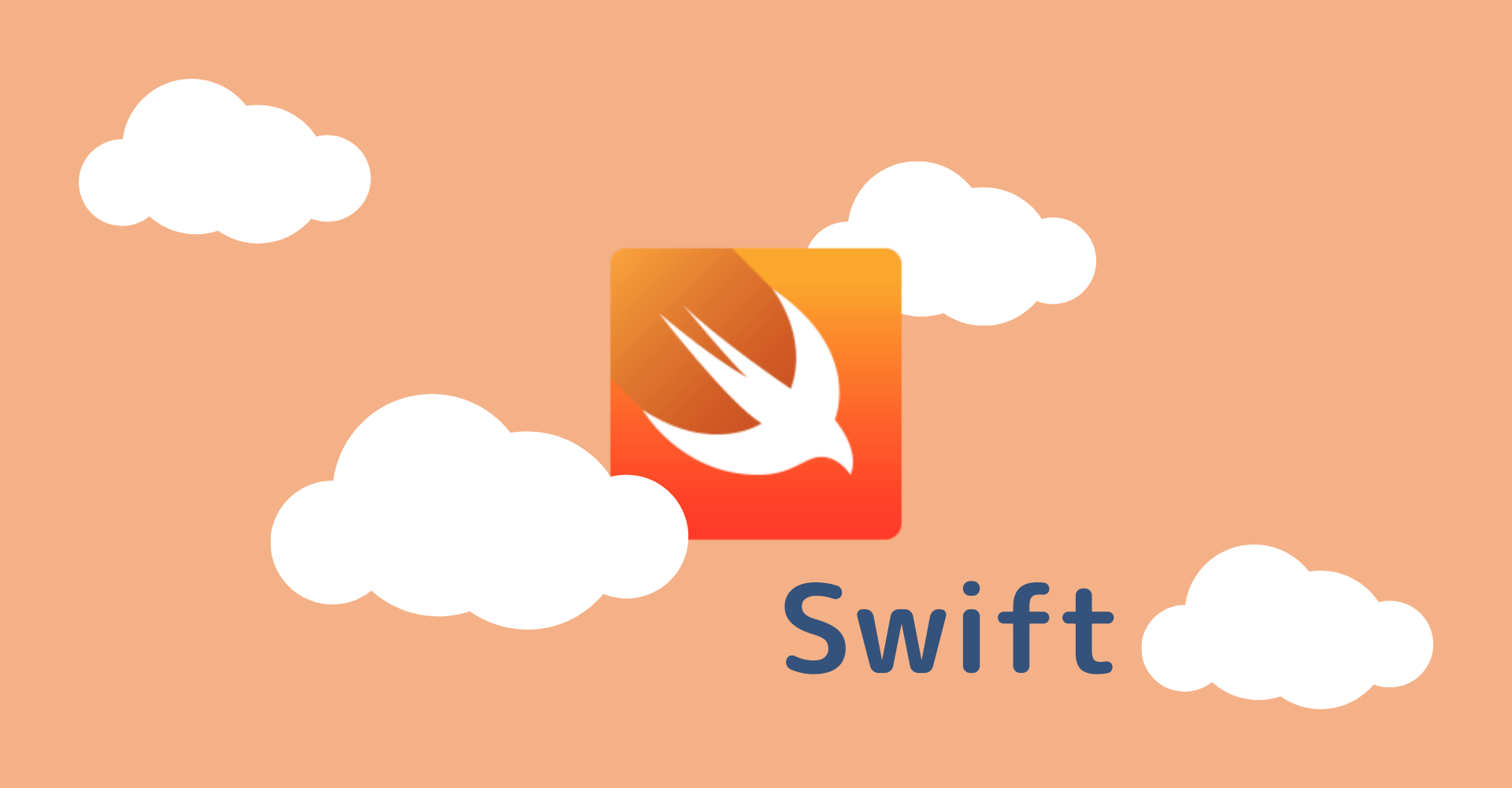
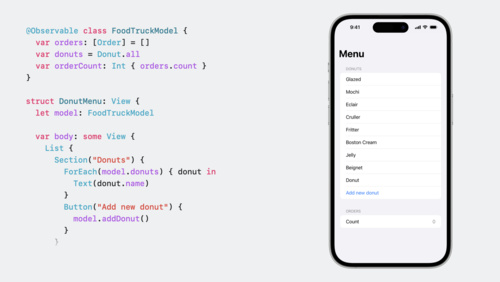



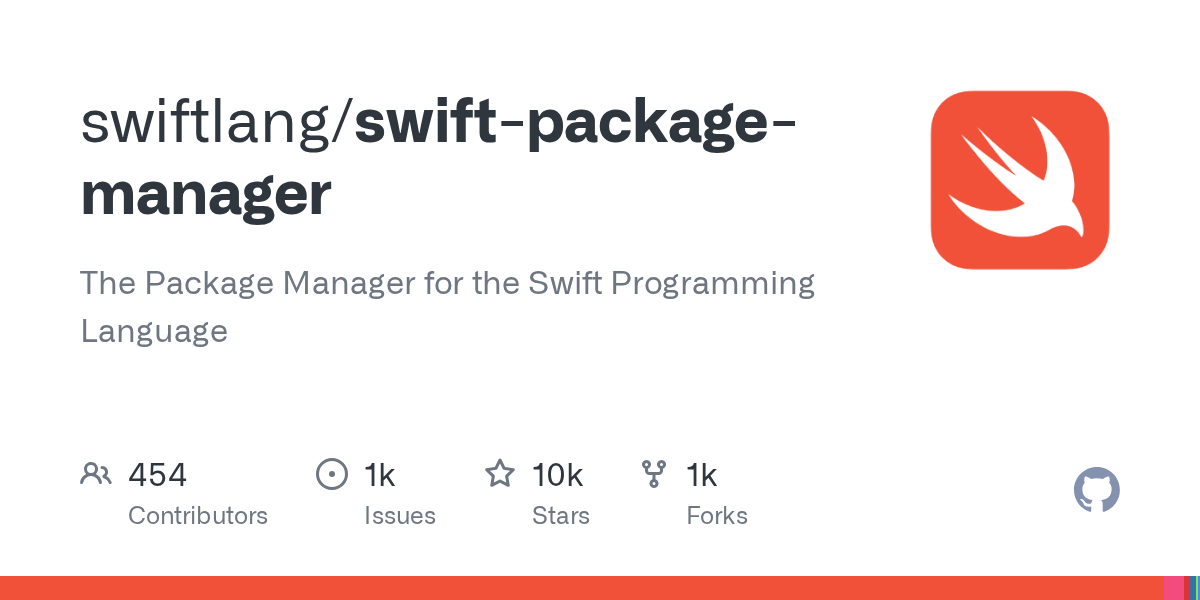


















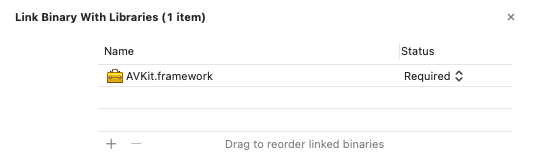

 ) | Apple Developer Documentation
) | Apple Developer Documentation


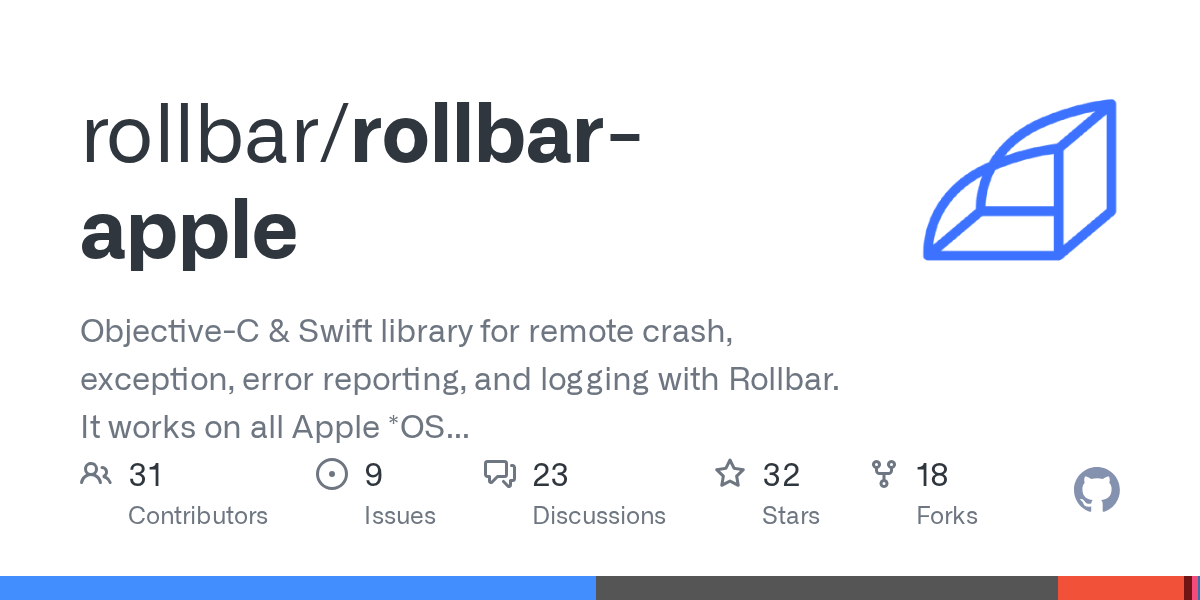



 A video player for SwiftUI, support f...
A video player for SwiftUI, support f...